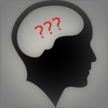Submitted by chaney on Thu, 2020-12-03 10:38
We've recently made some changes to the BrainJogger Web Client, some on purpose, others... were.. let's just say little gifts from the typo monkey clan.
- Web client updates (Client/Server bug fixes, December 2021) - (No client update required)
- Added ability to "mass-edit" page to sort (order) tasks by target date
- Modified "mass edit" banner page to apply category and project filters (if defined by current page)
In other words, if you are in the PC view screen and have filtered by project, then click MASS EDIT, the edit screen will auto-filter on the project.
Update: Category filters are also now supported.
- Modified "mass-edit" function to support filtering by project
(Also added "Return to edit screen" for easier navigation.)
- Enabled project filters for mass-add and PC edit screens (Request/Task Number #4304)
Coder comment: May be extended to mass-edit in the future.
- Added ability to change default context for tasks
Previously, default task could only be changed audibly through through mobile client
- Enhanced post mass-add screen to provide additional options (ease of navigation improvement)
- Web client updates
(August, 2024)
- Added new "To-do" capability, allows for calling up a todo list for easy checking off of completed items.
Note: This format is also printer-friendly for those that need a physical "to do" list.
Programmer's note: Also supports Task and Category filtering from the "PC" screen
- Corrected URL bug that was preventing "PC" updates (website) from properly sorting column headers
- Added "Tasks (Mobile)" link to main page for easier access to task list from mobile web browsers
- Added ability to filter on category and project in PC update screens (both PC and mass edit)
Coder comment: Similar functionality may be extended to mass-edit in the future.
- Corrected issue on date edits not being processed for projects with more than 4000 tasks.
Coder comment: Issue was no calendar pop-ups for due dates or target dates from tasks numbers > 1000
- Added entry count report line to bottom of mass update / PC edit screens.
- Added limit of no more than 200 "mass edit" entries at a time.
Recommend using filtering options but a pagination system is also being considered.
Submitted by chaney on Wed, 2019-01-16 22:20
Service update: BrainJogger infrastructure is being replicated in the background for DR/BIA purposes. No service change is expected however, a new client may be required in the future to make use of the redundancy. Contact your DCRE Labs representative for more details. Infrastructure team, 02/06/2022
Various changes since the last build:
- Corrected URL bug that was preventing "PC" updates (website) from properly sorting column headers
- Adjusted "morning report" to no longer play news casts on weekends that only update M-F
- Adjusted "morning report" to not include news broadcasts before they update for the day (i.e., 8 AM podcasts don't play until after 8 AM)
- Added "Tasks (Mobile)" link to main page for easier access to task list from mobile web browsers
- Improved Wikipedia search functions (no longer case sensitive). Commands are "research quantum entanglement" vs. "full research quantum entanglement"
Note: The command is research to read results (versus search which will just do a URL query and display the bing search page)
Fixed bug in stock price beta code causing some stocks not to have prices (those with a . in their symbol)
Fixed bug in stock price beta database causing BRK-A to not populate.
Coder Comment: Database structure didn't support a single stock prince > $99,999.99. Sorry Warren, our bad.
Added web search commands to bring up browser on screen ("[search the web|do a web search|search] [for], look up, google XXX")
Submitted by chaney on Fri, 2018-01-19 23:15
We've recently made some changes to the BrainJogger Mobile Client, some on purpose, others... not so much.
- Mobile client updates (Client/Server bug fixes, Dec 2022) - (Client update recommended) V0221212 (1.8d)
- Enabled timer ability (User requested change)
- Interface now has a "Timer" button which, when pressed, will begin a countdown timer.
UX Engr: Once pressed, Timer button is then replaced with countdown in seconds, red font during last 10 seconds, ends with a sound and popup before reverting to Timer button
- Default timer duration (DTD) is 60 seconds. Pressing the Timer button (even when in countdown mode) will add DTD seconds.
- Time default may be changed on the INFO screen by updating the "Timer (in seconds) field and pressing "SAVE"
- Voice command supported: CHAT commands of "set a timer for 42 seconds" where 42=count of whatever number you want and seconds=units of time measure.
Valid counts are integers only (numeric words like "twelve" are not currently supported)
Valid units are (currently): seconds, minutes, hours.
Note: Only "Set a timer" is supported, later sprints will expand to "add a time, make me a time, etc." (Feedback welcome)
- Key-in command supported: Type in your command, using numbers of the unit count. Note: Sound will still play even when key-in input is used.
- Bug fixes:
- Corrected issue on Android platform where initial registration resulted in a persistent, corrupt database query.

|