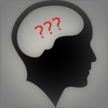The core functionality of BrainJogger began as a web-based service, so most of the changes and updates were captured in the "Recent News" channels. However, as the product has evolved, we broke off updates to include Mobile Client News and Infrastructure news. Updates to the user facing web interface had been covered on one of those two but not cleanly, so we've broken out this third update channel specifically to cover changes to the web based front end.
In general, the Web Client supports the core scheduling and tasking functions of BrainJogger (but doe snot include other Amadeus features):
- Open Task reports
- Sortable by Task Type, Category/Project, Task Name, Target Date, or Status)
- Results can be filtered by Category and/or Project
- Option to mark entries as done or to add one week (submit all changes at once)
- Direct task is linked (to allow for task-specific edits)
- Report header includes current point total for identified/logged in user.
- Add Entry - Task Entry Screen allowing single task entry including the following data points:
- Task Name
- Task Description
- Recurrence - Yes, No, Immediate, Daily, Weekly, Biweekly, Monthly, Quarterly, Semi-Annually, Annually
- Recur on - Date/Day to start recurrence
- Project - Assign task to existing project (or create new)
- Due Date - Calendar pop up or text entry - defaults to 7 days out
- Target Date - Calendar pop up or text entry - defaults to 3 days out
- Base Points - Number of points this task is worth - defaults to 10
- Bonus x - Multiplier for base points if task is accomplished by Target Date (defaults to 10% or 1.1 multiplier)
- Note: Task # and Assigned date are also tracked but set by the system when submitted.
- Mass Add - High level task entry screen for fast inputs of tasks, defaults to Task and default project, current date, 10 points, 10% multiplier, no recurrence
- Each entry can be adjusted via pulldowns and text fields prior to submission
- Items marked with recurrence will be automatically updated by backend database routines - status will change as a result
(That is, recurring items marked "done" will reactivate automatically. Previously awarded points will not be affected.) - Mass Edit - High level task edit screen for fast changes of tasks.
Note:- Changes here are direct task edits, no point assignment or awards are executed based on edits here.
- Direct task links are available via the Entry column (task ID) on the left
- There is no data checking for these entries (caveat typist)
- Can also be filtered by category and/or project
We don't expect massive amounts of change here, as the interface is fairly mature. However, as new features are added, we will include them below.